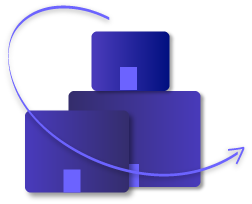6 Simple Tips to Pack and Organize Your Electronic Items
Moving electronics can be tricky because of the sensitivity of electronic parts. It is essential to know how to move and store electronic equipment if you would carry it yourself. When you move electronics, you can either take the risk yourself or pay movers to do it for you. The rest of this essay is devoted to explaining how to do it yourself.
1. Use the right type of electronic packaging boxes.
If you still have it, use the original packaging because these boxes were designed for the safety of the component during transport. If you lost the original box, you still need to meet the same protection for your electronics. It includes finding cardboard boxes with thick walls that are slightly bigger than the device. These thick-walled boxes and padding should protect your electronics when moving them.
2. Use wrapping and padding materials.
These materials should include antistatic bubble wrap, packing paper, and moving blankets. Your electronics are susceptible to static electricity. Make sure you buy the antistatic bubble wrap. As a general rule, do not use “foam peanuts.” These packing peanuts conduct electricity and may ruin the electronic parts that they are supposed to protect. If you need to use these foam peanuts, you can buy antistatic ones.
3. Backup your files and documents.
Most of us have experienced the pain of losing electronic documents. When in transit, almost anything can happen to your data. If there is little data on your hard drives, you can back it up yourself with CDs and DVDs. But your safest alternative is using an online cloud service. Make sure you use an established company such as Google Drive, Microsoft, or Dropbox. Another way is to use a bootup password, but make it hard to crack by unauthorized persons.
4. Organize and label the cables.
To avoid wasting time at the other end of the move, organize and label all the cables and wires coming in and leaving your electronics. You can do it by using colored tape, number tags, colored stickers, or labeling with a sharpie. You should do it as you are disconnecting the cables from the electronic component.
5. Take pictures.
Before detaching the cables, take a picture of the cords and how they are attached to which component. Since cell phones and iPads include cameras, most everyone has accessibility to a quick camera. These pictures will be valuable when its time to reassemble the cords and components later.
6. Make antistatic bubble wrap your new best friend.
When packing electronics, use a piece of antistatic bubble wrap on the bottom of each box. Alternatively, you can also use towels. Wrap your electronic devices in packing paper first and then add bubble wrap on top of it. Secure this bundle with tape. Then put the unit into the box, filling remaining spaces with pieces of bubble wrap, pieces of clothing, newsprint, or towels. Put a layer of bubble wrap on top of the equipment. Then you can close the box and seal it with tape.